to leave more proportionate hub would be better to work with a grid.
grid To appear in the image window, I went to "Edit / Preferences."
opens the dialog window "Preferences" and you have to click on the left that says "Windows image" and then "Appearances"
then enable "Show Grid."
Then look to the left where it says, "Default grid" and click. Select the "Line Style desired" OK and restart Gimp to display the changes.
Here you can see some screenshots working with the grid and finally the completed work without it.
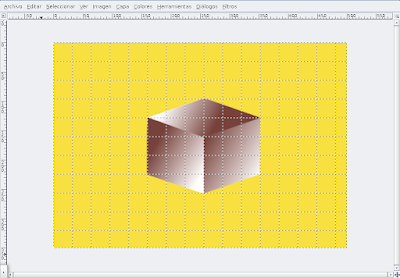
Then if To disassemble the grid "Destic" "Show Grid" and restart the program to view the changes.
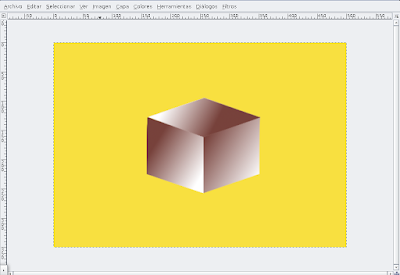
Interesting work with grids.
Greetings who visit this entry.





0 comments:
Post a Comment