To make a shadow of a figure given should follow the following steps:
a) Important: You must have the figure without the environment, or without any funding.
b) First duplicate the layer in Fig.
c) Then select the tool "color selection (Shift + O) region of the layer transparent. (In the example, I put color on the bottom layer so you could see better. After the take away)
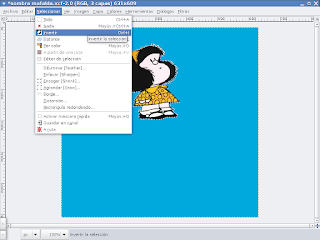
f) then take the perspective tool (Shift + P) and recline in the shade by placing it in the position we want ..
g) Then go to Filters / Blur / Gaussian Blur and apply the filter. Then down a little the opacity of the layer.
h) After you choose a background and apply it. I worked with the blend tool and choose a gradient. i) Finally crop the image as we wish.











0 comments:
Post a Comment